1. First, open this page into a new tab... that way you can read this tutorial and follow along on a different page!
2. Find the "comment" link at the bottom of the post which you are attempting to leave a comment to [get it?]. No? Here's a pic of what it looks like!
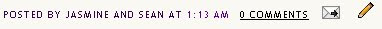
See how it says "0 comments", well "we" would enjoy that having a different number there, even the number 1!
SO CLICK THAT!
3. Okay, now you're in a different screen. If you aren't, well, you messed up! And try again...
Ready to move-on?... Great.
The new page should look something like this:
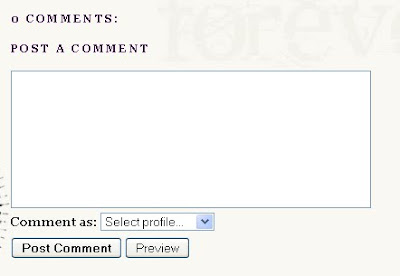
Okay, so, in that BIG open space, you can write whatever it is that you'd like to share with "us" as well as the rest of the cyber world [that's right! Your comments are public friends!].
4. Now, your comments are fantastic and appreciated! So, you can choose to click POST COMMENT, right here and now and that can be the end! However... if you'd like "us" to know that the said comment is actually from you, you need to leave... YOU GOT IT -- your name!
Here's how!

Use the drop down menu. From there, you have many options! The easiest, I think would be to simply highlight "NAME/URL". An additional screen will pop-up...

Now, type your name on the line that says: Name. And then click, CONTINUE.
From there, not only will your comment STILL be typed in the original box but your name will be present in the drop down list that should NOW say, "COMMENT AS _______" [insert, YOUR name onto my blank line].
Is it hard? I don't think so... but let me know. I'll help. Like I said, "we" want comments. You don't have to agree with my posts either! Let me know if something is ugly! PUH-LEASE!
You can fess up Sean - I KNOW you want comments! it's OK - I won't really tell anyone... GREAT BLOG Jasmine :)
ReplyDeleteGreat tutorial
ReplyDeletehahah! Thank you!! =)
ReplyDelete